Invisible Item Frames Resource Pack

Invisible Item Frames texture pack make the world of MCPE much better and more pleasant. Now any interior can be improved by any objects, since the frames will disappear. If you often apply frames, then these textures are an excellent solution for you. Objects look very good with any choice of interior design, so use them as often as possible in Minecraft PE!
How does it work?
Unfortunately most of the items in Minecraft Pocket Edition simply can not be made invisible under any circumstances. But with the frames it worked, so use it at your discretion!



How to install?
Installation for .mcpack:
- Download the texture of the link below.
- Run the downloaded texture.
- With the preliminary action, you imported the files into MCPE.
- Launch Minecraft PE - open the world settings.
- Choose imported textures.
- Restart the game client MCPE - then enter the world for which you set the texture.
- Enjoy the installed textures!
Installation for .zip:
- Download the texture below.
- Extract the files from the archive.
- The folder 'invisible-item-frames' should be moved to 'resource_packs'.
- Start the game client Minecraft PE - open the world settings.
- Choose imported textures.
Invisible Item Frames Resource Pack
Related News:
Comments (0)

 Chain Link Fence Texture Pack
Chain Link Fence Texture Pack Color Coded Shulker Box GUI Resource Pack
Color Coded Shulker Box GUI Resource Pack LEMO Minecart Pack
LEMO Minecart Pack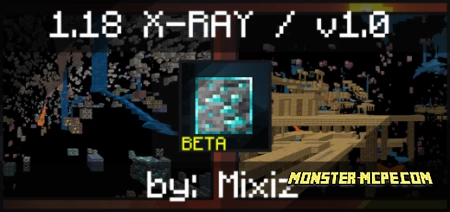 1.18 X-RAY Texture Pack
1.18 X-RAY Texture Pack Custom Hotbar Texture Pack
Custom Hotbar Texture Pack Truly Vanilla RTX Texture Pack
Truly Vanilla RTX Texture Pack