Custom Crosshairs Pack

Here player can use new ten types of crosschairs. In order to use it, just drag “slider” and choose you want. Crosschair is marker, which is located in center of your screen, it helps you to know, or to choose, what he can hit or make with this or that object.
Description of gaming process:
In order to use one of them, go to your settings (activate Global resource pack), and select crosschair you like.
After choosing crosschair you like, restart your game. There are ten available markers.
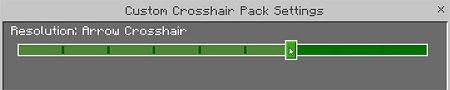

All available types of crosschairs:
- square
- +/x crosshair (without center)
- x large crosshair (no center)
- arrow
- triangle
- hashtag
- invisible
- x large
- diamond
- dot
- circle
- + large
Custom Crosshairs Pack
Related News:
Comments (0)

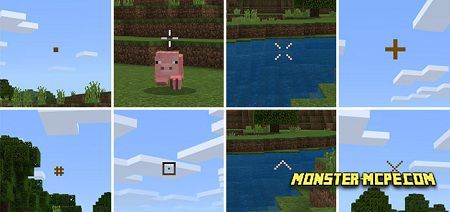 Custom Crosshairs Pack
Custom Crosshairs Pack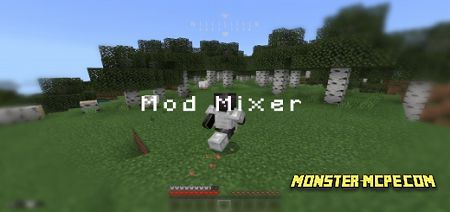 ModMixer Texture Pack
ModMixer Texture Pack Custom Cape Resource Pack
Custom Cape Resource Pack Color Coded Shulker Box GUI Resource Pack
Color Coded Shulker Box GUI Resource Pack Truly Vanilla RTX Texture Pack
Truly Vanilla RTX Texture Pack Custom Hotbar Texture Pack
Custom Hotbar Texture Pack