Clearer HUD Buttons Texture Pack

Would you like to change the look of some of the control buttons in Minecraft? If yes, then the new texture pack is what you need. This pack of textures is intended for users of the mobile version of the game, namely Minecraft PE, as well as simply for those players who are annoyed by the appearance of the buttons.
The main idea of the texture pack is to remove the background of the control buttons, thereby not obscuring the view and at the same time making it possible to understand where they are located. Let's take a closer look at the features of this texture pack.
Features of the texture pack
As mentioned earlier, the new texture pack is designed to remove the background of the HUD control buttons or, as they are also called, the Heads-Up Display (part of the player's visual interface displayed against the background of the virtual playing space in a video game). These textures allow the player to get more visibility in the game, and thereby simplify their interface both on a mobile device and on a tablet.
The new texture pack removes the background and some directional arrows, as well as some other elements of the HUD control buttons that can obscure visibility in one way or another. These buttons include forward, backward, left, right, up and down buttons, flight buttons, chat, menus, and emotions.
Below you can see how it will look in the game:
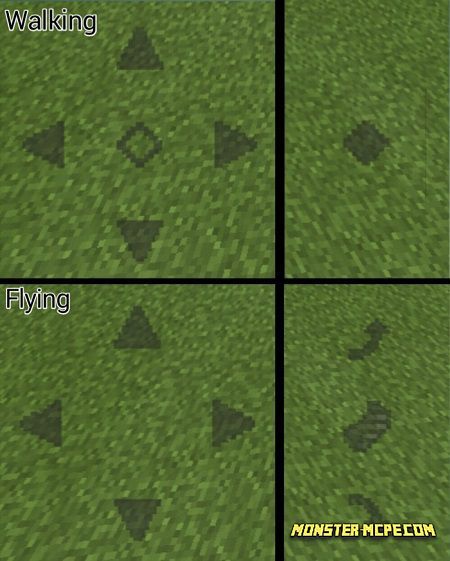
And other buttons:

Related News:
Comments (0)

 Armor & Item Hud Texture Pack
Armor & Item Hud Texture Pack Hat Heads Texture Pack
Hat Heads Texture Pack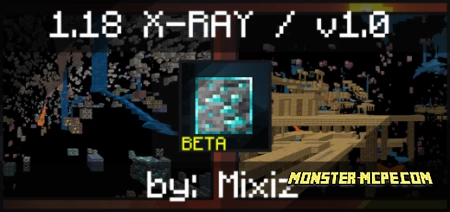 1.18 X-RAY Texture Pack
1.18 X-RAY Texture Pack Beautiful Background Texture Pack
Beautiful Background Texture Pack Cyberline GUI Texture Pack
Cyberline GUI Texture Pack Smoolistic RTX Texture Pack
Smoolistic RTX Texture Pack