Teleport anchors Add-on 1.21+

If you want to save time in Minecraft, pay attention to the mod Teleport anchors. It allows you to return to saved coordinates and switch between worlds using T Coin. Coins are awarded for defeated creatures, and their effectiveness depends on the enchantment level.
Teleportation is not free. You need to spend a certain amount of currency for teleportation.
The currency obtained depends on the health of the target, and the specific corresponding ratio is shown in the table below:
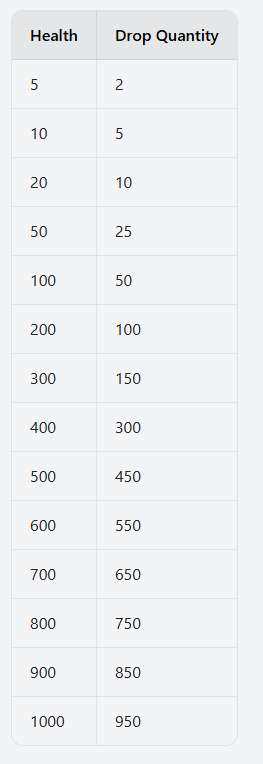
The amount of currency can be checked in the backpack.

The teleport anchor is the main element of teleportation. It consists of two interfaces. In this interface, you can choose to teleport to a custom teleport point or death point.
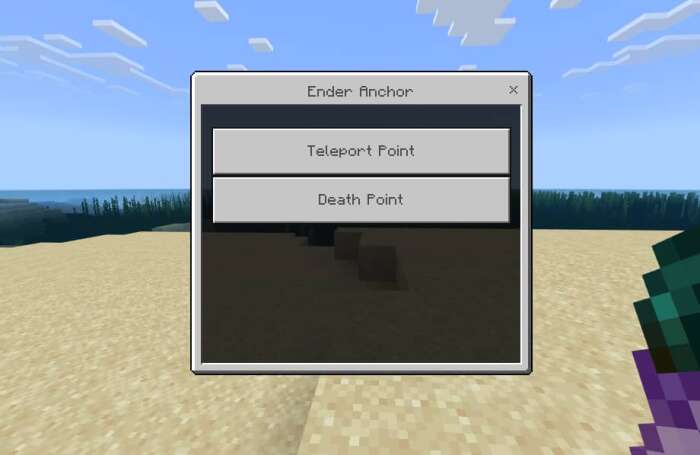
Death points are automatically registered upon death, while teleport points need to be registered manually.

Teleportation from player to player

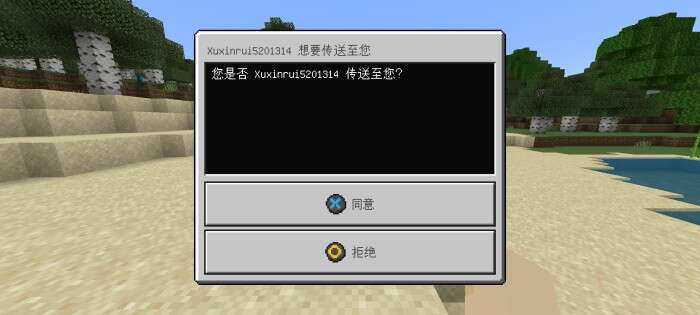
Interface editor

Adding a teleportation point
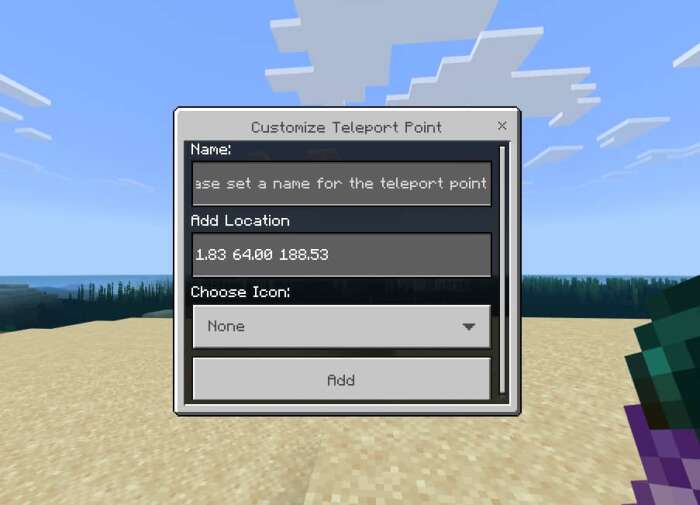
All other functions can be found in the game itself.

 More Tools Add-on 1.18
More Tools Add-on 1.18 BackPack Add-on 1.16+
BackPack Add-on 1.16+ Return Anchors (Multiplayer Home Teleport) Add-on 1.21+
Return Anchors (Multiplayer Home Teleport) Add-on 1.21+ Ultimate Backpack Add-on 1.18+
Ultimate Backpack Add-on 1.18+ Z ORIGINS Add-on 1.21+
Z ORIGINS Add-on 1.21+ Golden Utilities: Transport Any Mob and Much More Add-on
Golden Utilities: Transport Any Mob and Much More Add-on