Golden Utilities: Transport Any Mob and Much More Add-on

Have you ever faced the problem of transporting mobs or maybe you just would like to clone which animal? If yes, then the new add-on is exactly what you need. This add-on adds new tools to the Minecraft world, using which players can both transport and clone different mobs. Please note that new tools can not only clone and transport vanilla mobs but it can also be done with other mobs that can be added to your world using other add-ons.
These tools are available to players during survival! We also draw your attention to the fact that all tools are Gold, but in addition to new gold tools, new blocks will also be added to your world. Let's take a look at the features of this add-on below.
Features of the add-on
As mentioned earlier, the new add-on adds new golden tools to the Minecraft world, each of which has specific functions and purposes, as well as new blocks. Let's take a look at all the new items that players can use during their survival.
1. The first item is called the Net of Gold. This item will be very useful for players because using it players can catch most of the mobs (vanilla) in their nets, after which you can easily transport them from one place to another.
Please note that all mobs that will be caught in this type of net will retain their individual characteristics, such as name, type, health, loot, and others. This item can be used by players for such mobs as a cow, horse, chicken, pig, cat, fox, mule, donkey, wolf, turtle, dolphin, sheep, rabbit, and polar bear.
Please note that players can catch not only adult mobs but also baby mobs, after which they can be tamed. The crafting of this item consists of two stages, below you can see two crafting recipes for this item:


How does it work?
Everything is very simple. In order for the player to catch the mob, you just need to come closer to the creature, and then use the item by pressing the special Capture button.
If you do not understand which of the mobs you managed to catch, then just leave your screen in the pressed position without using crouching, after that you will see detailed information about who you caught in your nets.
If you are not interested in those mobs that you caught, you can release them by simply pressing the screen and holding it down, and use crouching.
All five new types of networks have a separation function, thanks to which players can catch mobs in the network, while each of which has a specific inventory with mobs and retains all the features of the mobs that were caught. Please note that there is no limit on how many mobs will be caught.
2. The next tool is the DNA Reminder. The new device allows players to collect DNA from mobs and then exchange their DNA for spawn eggs, of certain mobs from the cloning machine.
Players can use this device for such mobs as a cow, horse, chicken, pig, cat, fox, mule, donkey, wolf, turtle, dolphin, sheep, rabbit, and polar bear.
Crafting this device consists of two stages, below you can see two crafting recipes for this item:


3. Since we mentioned the Cloning Machine in the description of another device above, let's consider it. A device that allows players to exchange DNA for a spawn egg (sort of a modified crafting table).
Recipe for crafting a Cloning Machine:

4. New block of the Universal Trap! This is a unique type of trap that allows players to trap any vanilla mob (it can also be used for mobs from additional add-ons that add mobs to the Minecraft world). After the player catches the mob, he can transport it to any place.
The recipe for crafting this block:

How does it work?
Everything is very simple. In order for the player to use a new trap block, it must be placed on the ground. The main thing is that the mob you want to catch must step and cross this block. If you want to move your trap to a different location, you need to hit the block placed on the ground and pick up the spawn item from the ground.
In order for the players to release the captured mobs, it is necessary to come closer to the trap placed on the ground, press the special Capture button and release the captured mob spawn to the ground.
5. The next block will be very useful for players, which allows you to get rid of other items. The new block is called Dustman. If you do not need any items, you can easily get rid of them, for this place these items in your inventory and use an item called the Golden Tool. With this item, click on the special discard button.
Crafting recipes:


6. The sixth item is not simple, it is a new musical instrument which, in order to sound, must be held in the hands and pressed. Crafting recipe:

7. Another unique block that will be useful when used against mobs. The new block is called Anti-Mob! It is called as you might have already guessed, for the reason that the task of this block is to protect it from different mobs.
This block allows players to guard their home in their absence from various hostile mobs such as creepers, zombies, or skeletons.
In order for the block to work correctly, you just need to place it on the ground near your house or any other place that you want to protect from hostile mobs. Please note that the radius of the block is 25 blocks.
Crafting recipe below:

8. The next block is called Elevator. This is a unique block that allows the player to quickly get to the high floor. Attention, the maximum floor that players can reach is 10!
How does it work?
In order for the player to place this block, you must first use the crafting table. In the crafting table, you will see ten elevator items with different numbers from one to ten.
Everything works quite simply, don't be intimidated by the process.
The first thing to do is to take the first elevator block with number one and place it on the very first floor (the lowest floor of your apartment, house, or any other room), then at the same height and in the same coordinates, you need to place the block number two, and so on from the first to the tenth floor.
The recipe for crafting this block:

In order for the player to climb to the floor above it is necessary to jump onto the elevator block. In order to go down, you need to stand on the block and press the down button.
In case you want to remove this block, just use the aforementioned item of the Golden Tool while holding it in your hands, press and hold the screen.
9. Gold backpacks. This is a new type of backpack for players who are running out of inventory space. This item allows players to get more storage space for other items.
Crafting recipe:

How does it work?
In general, everything is very simple. To get started, you just need to craft this item using the above crafting recipe. Take the backpack item in your hand and hold down the screen. In order for the player to open the inventory of the backpack, take the backpack in his hand and press the Open button.
To throw off your backpack, just go down and hold the item and hold down the screen. Please note that a player can only use one backpack as an additional inventory.
10. The next item is Chisel. Using this item, players can decorate their home with new unique blocks. To use the block, take it in your hands and hit the block with it, after which this block will be changed.
Crafting recipe:

Please note that this item can only be used for blocks such as gold, quartz, herbs, cobblestones, bookcases, stones, glass, and glowstones.

11. Diamond nets. This type of net is an improved version of the aforementioned gold nets. This network can catch any existing mob in the world of Minecraft, as well as any mob that you add using other add-ons.
Crafting recipe:


How does it work?
In order for the player to be able to catch the mob, you need to come closer to him and use a screen hold. To let go of the nets mobs, you need to sit down and press and hold the screen.
Please note that players, in the same way, can add four more grids that will separate your mobs while retaining all the features of the mobs (There is no limit on the number of mobs).
Note: Experimental game mode is not required.
Golden Utilities: Transport Any Mob and Much More Add-on
Related News:
Comments (0)

 The Clone Wars Add-on 1.16+
The Clone Wars Add-on 1.16+ More Tools Add-on 1.18
More Tools Add-on 1.18 Cave Enhancements Add-on 1.16+
Cave Enhancements Add-on 1.16+ World Animals Add-on 1.21+/1.20+
World Animals Add-on 1.21+/1.20+ The Clone Wars Add-on 1.16/1.15+
The Clone Wars Add-on 1.16/1.15+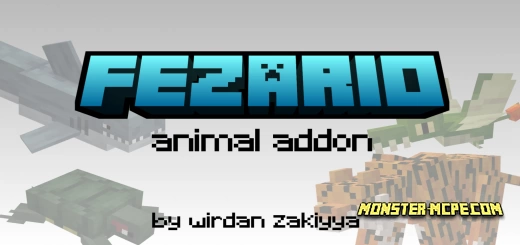 Fezario Animal Add-on 1.18+
Fezario Animal Add-on 1.18+