Building Essentials Add-on 1.16+

Do you like building houses in the Minecraft world? Would you like to somehow diversify this process with new more interesting blocks? If yes, then the new add-on is what you need. The new add-on adds more than fifty new blocks that players can use to create the most comfortable, cozy, and most unusual house. The new blocks allow players to expand their imaginations and build the home of their dreams. In addition to special blocks for building roofs and walls, players can also use new blocks of windows, fences, and more. Let's take a look at all the features of the new add-on below.
As mentioned earlier, the new add-on adds more than fifty new unique blocks to the Minecraft world so that you can create your dream home. Now players can creatively use a large number of different blocks to improve the design of existing houses or create something new using new blocks of fences, windows, and other things.
And yes, the most important thing, as you already understood, is that these blocks will be available to players only in the creative game mode. Crafting recipes will be added in the next updates of the add-on.
What can players get with the new add-on?:
1. Fence blocks which will be available in six different variations, each of which will be available in six different colors;
2. Sliding blocks (blocks that can be used to build a slanting roof). These blocks are available in five variations, each with six different colors;
3. And the last one is the blocks of windows that are available to players in only one version but have six different colors.
How do I get new blocks?
Everything is very simple. In order for players to use new blocks for construction, you must use the special command / give @s. Please note that the blocks will not be available to players in the creative inventory, to use these blocks you must select them (all new blocks will have a blue background). After you select them, they will appear in your inventory.
For mobile devices: Select the desired block and hold on to the screen. The process is the same as eating an apple.
For Windows 10: Hold the item and press the right mouse button.
Let us now look at the features of all blocks and commands below.
The first thing you should pay attention to is the sliding blocks. As mentioned earlier, this type of block is available to players in six different variations. Command: be: slide_roof_block_acacia. Besides acacia, blocks are also available in variations such as spruce, big oak, jungle, birch, and oak.
Screenshot below:
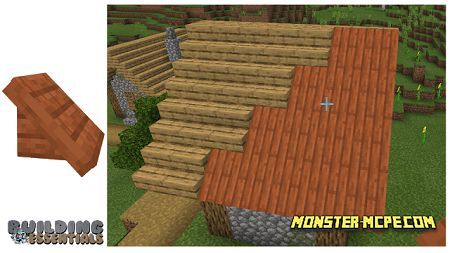
Another type of sliding block is a sliding roof. Command: be: slide_roof_acacia. This type of block is available to players in six different variations. Besides acacia, blocks are also available in variations such as spruce, big oak, jungle, birch, and oak.
Screenshot below:
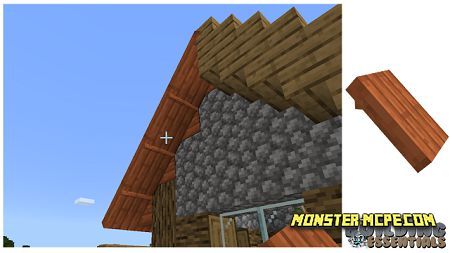
Another addition to the roof is a sliding glass roof. Command: be: slide_roof_glass.
Screenshot:
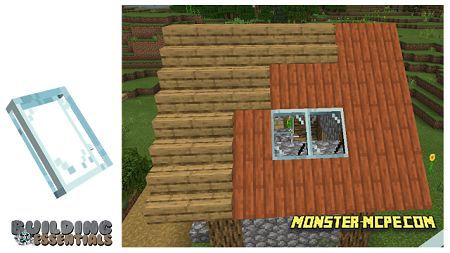
Also, players have access to blocks of a sliding roof connected to each other. This type of block is available to players in six different variations. Commands: be: end_slide_roof_acacia and be: mid_slide_roof_acacia. Besides acacia, blocks are also available in variations such as spruce, big oak, jungle, birch, and oak.
Screenshot below:
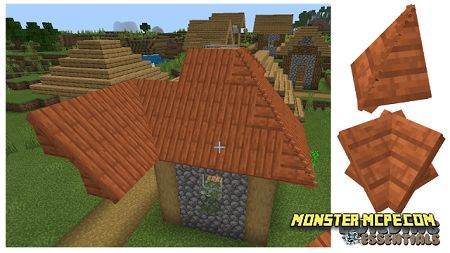
In addition to the roof, players can use new windows, namely sliding ones. This type of block is available to players in six different variations. Command: be: slide_window_acacia. Besides acacia, blocks are also available in variations such as spruce, big oak, jungle, birch, and oak.
Screenshot below:

New blocks of fences. This type of block is available to players in six different variations. Command: be: fence_var1_acacia. Besides acacia, blocks are also available in variations such as spruce, big oak, jungle, birch, and oak. There are also two more types of fences, namely var2_acacia and var3_acacia.
Screenshots below:
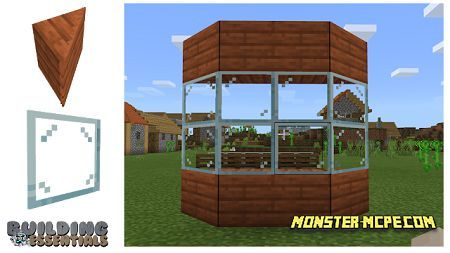
Semi-blocks. This type of block is available to players in six different variations. Command: be: half_block_acacia, and also, be: half_block_glass. Besides acacia, blocks are also available in variations such as spruce, big oak, jungle, birch, and oak.
Screenshot below:

In addition to the fences listed above, players can also create a fence from a block of plants. This type of block is available to players in six different variations. Command: be: fence_var4_acacia. Besides acacia, blocks are also available in variations such as spruce, big oak, jungle, birch, and oak.
Screenshot below:
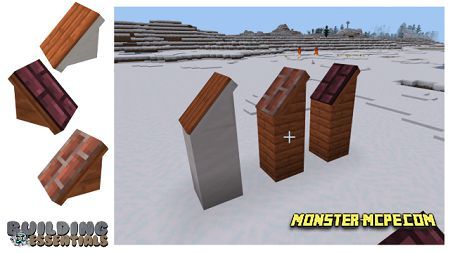
Also below you can see the types of quartz slide blocks. This type of block is available to players in eight different variations. Command: be: slide_roof_block_q_acacia. In addition to acacia, blocks are also available in variations such as Nether, brick, spruce, big oak, jungle, birch, and oak.
New unique types of planks in Nether style. This type of block is available to players in six different variations. Command: be: slide_roof_block_n_acacia. Besides acacia, blocks are also available in variations such as spruce, big oak, jungle, birch, and oak.
Another type of building block is brick planks. This type of block is available to players in six different variations. Command: be: slide_roof_block_b_acacia. Besides acacia, blocks are also available in variations such as spruce, big oak, jungle, birch, and oak.
And the last blocks are blocks of stairs. This type of block is available to players in six different variations. Command: be: stairs_fence_var3_acacia. Besides acacia, blocks are also available in variations such as spruce, big oak, jungle, birch, and oak.
Screenshot:

Don't forget to activate the Experimental game mode!
Building Essentials Add-on 1.16+
Related News:
Comments (0)

 Magic Essentials Add-on 1.17+
Magic Essentials Add-on 1.17+ Cave Enhancements Add-on 1.16+
Cave Enhancements Add-on 1.16+ More Tools Add-on 1.18
More Tools Add-on 1.18 Gourmet Dreams Add-on 1.21+
Gourmet Dreams Add-on 1.21+ Miner's Dream Plus Add-on 1.17+
Miner's Dream Plus Add-on 1.17+ Golden Utilities: Transport Any Mob and Much More Add-on
Golden Utilities: Transport Any Mob and Much More Add-on