Block letters Add-on 1.16/1.15+
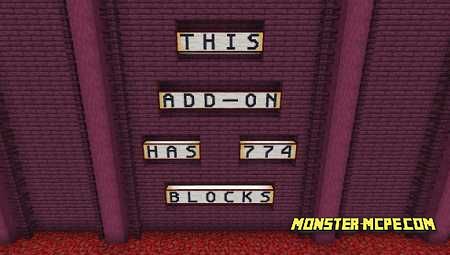
We present you with a new addon called Block letters. As you might have already guessed from the name, this addon allows all players to place neat, interesting, and readable letters and words in the position in which you need, namely, most often it is horizontal or vertical. This addon can be useful for players who need to somehow interestingly place words or sentences on walls, structures, or some other objects.
In general, seven hundred new blocks will be added to the game, each of which represents a certain symbol that you can use for vertical or horizontal placement. In this addon, you do not need to use crafting recipes.
As mentioned earlier, players can place words, signs, and symbols both horizontally and vertically, as well as place them on a wall (for example) in the middle, left, right, top, or bottom of a certain object.
How does it work?
In order for the player to get and use all the new blocks, you need to use special commands.
Let's take a look at the symbols in English:
The first thing you should write is the paper frame, choose the orientation, direction (location), and character number. For example: paper_frame_horizontal_top_8.
Also, Japanese symbols (blocks) that also have certain commands will be added to the game.
Let's take a look at the characters in Japanese:
The first thing you should write is a paper frame, choose the orientation, direction (location), and symbol designation (katakana).
For example: paper_frame_horizontal_Mid_katakana_tsu.
Also, Japanese symbols of small katakana designation (blocks) will be added to the game, which also has certain commands.
Let's take a look at the characters in Japanese:
The first thing you should write is a paper frame, choose the orientation, direction (location), and symbol designation (small katakana).
For example: paper_frame_horizontal_right_katakana_small_ya.
Below you can see examples of how this works in the Minecraft world:
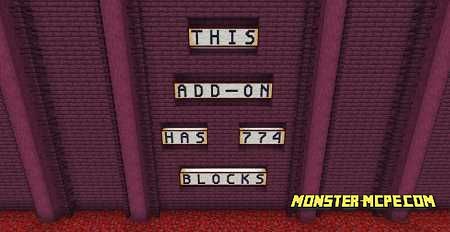

Related News:
Comments (0)

 More Tools Add-on 1.18
More Tools Add-on 1.18 Cave Enhancements Add-on 1.16+
Cave Enhancements Add-on 1.16+ Golden Utilities: Transport Any Mob and Much More Add-on
Golden Utilities: Transport Any Mob and Much More Add-on Jurassic Addon
Jurassic Addon Z ORIGINS Add-on 1.21+
Z ORIGINS Add-on 1.21+ Zigzags Structures Add-on 1.16+
Zigzags Structures Add-on 1.16+