Shield Texture Pack

We present you with a new texture pack for your shields! A new texture pack allows players to change the color and shape of normal shields. If you are tired of old shields and you want something new then this is what you need. In general, five new types of shields will be available in the game using this texture pack. You can see how they will look in the game below.
Types of Shields:
1.Nickel;
2.Silver;
3.Golden;
4.Platinum;
5.Invar!

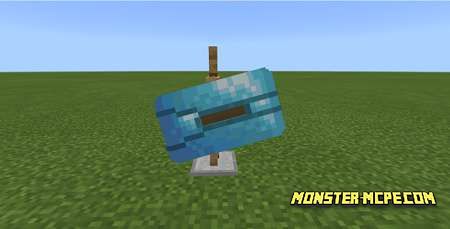
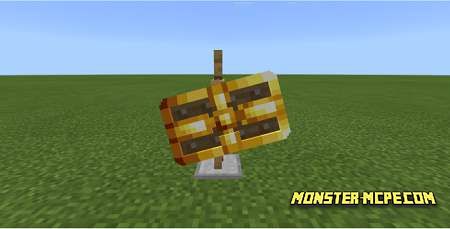
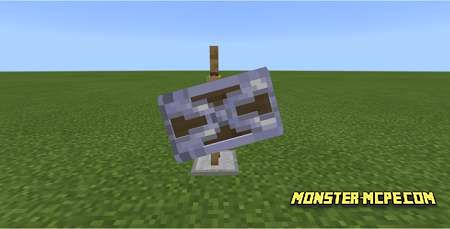
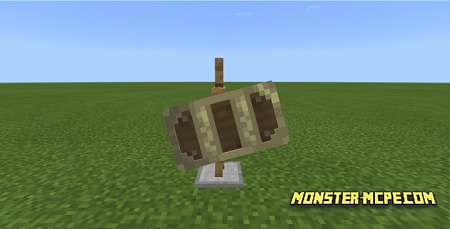
How does it work?
In order for you to be able to use this texture pack, go to the settings, and click on the gear after you select this texture pack. Open options. After that, the player can use the special slider which is shown below in the screenshot. To select the shield you need, simply move them in different directions.
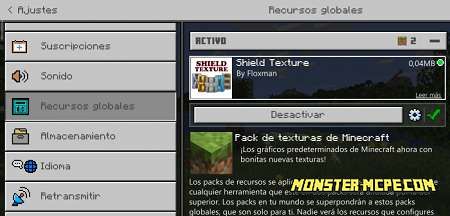
Related News:
Comments (0)

 Truly Vanilla RTX Texture Pack
Truly Vanilla RTX Texture Pack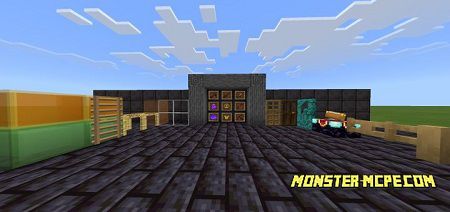 Default Deviations Texture Pack
Default Deviations Texture Pack Boss Bar Color Changer Texture Pack
Boss Bar Color Changer Texture Pack Color Coded Shulker Box GUI Resource Pack
Color Coded Shulker Box GUI Resource Pack Custom Hotbar Texture Pack
Custom Hotbar Texture Pack Custom Cape Resource Pack
Custom Cape Resource Pack