Elevators V1.5 Add-on 1.21+
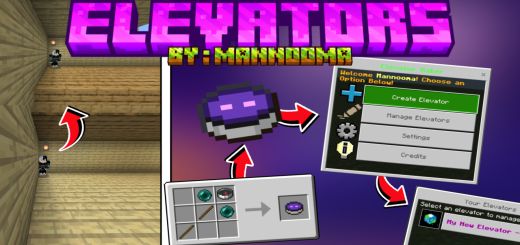
Create your elevators and navigate the Minecraft PE world with maximum comfort — the mod Elevators V1.5 offers a flexible teleportation system with visual effects, interface, and access control. To activate, select two blocks, set the parameters, and movement becomes instant and easy.
How does it work?
First, you need to craft the Elevator

Features
Only the owner can change the elevator (except for admins)
Custom interface
Simple selection without entering coordinates
Creation of different elevators
Admin panel
Creating Elevators
To create an elevator, hold the Elevator in your hand, crouch and select the first block — a particle will confirm the selection
Repeat the same with the second block
After that, without crouching, activate the item again — the settings menu will open
Set the elevator's name, choose the color, font (regular or bold), and press the confirm button
Now you can teleport between the two selected points by simply crouching on any of these blocks

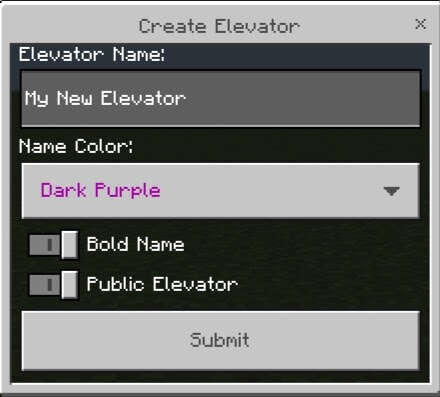
Managing Created Elevators
Only those created by you are displayed, regardless of the dimension
Functions available for renaming, deleting, and toggling between public and private mode
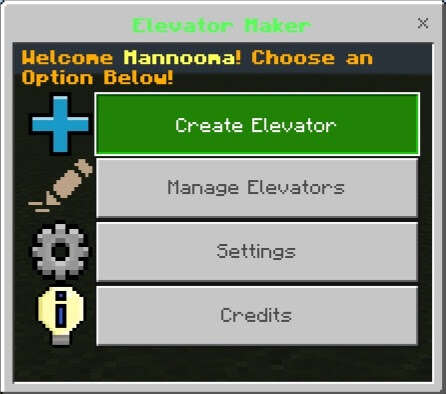

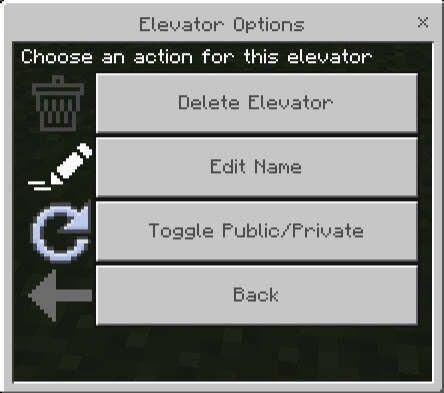
Elevator Settings
In a special menu, you can disable visual effects, sounds, and text above entities
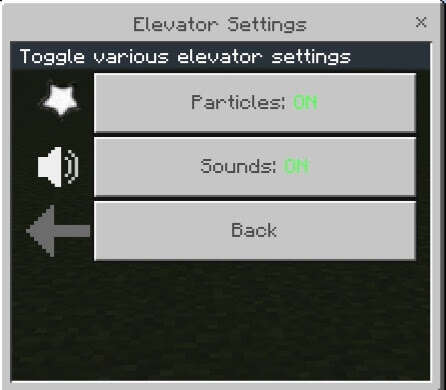
Admin Panel
Use the command /tag @player_name add admin to gain access to the admin panel
Manage all elevators on the server
View creator
Edit or delete any teleportation points
Set a limit of elevators per player (default is 20)

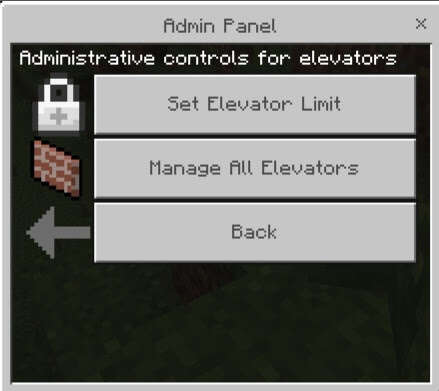
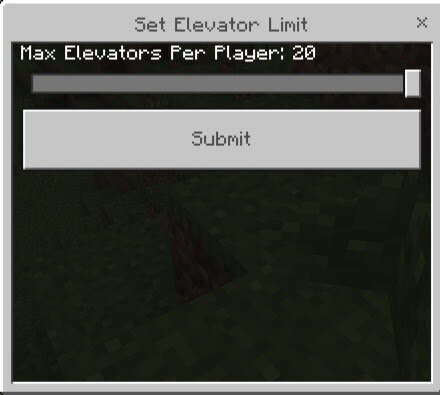


 Z ORIGINS Add-on 1.21+
Z ORIGINS Add-on 1.21+ Golden Utilities: Transport Any Mob and Much More Add-on
Golden Utilities: Transport Any Mob and Much More Add-on Godzilla and Kong Rise Of The Titans Add-on 1.18/1.17+
Godzilla and Kong Rise Of The Titans Add-on 1.18/1.17+ More Tools Add-on 1.18
More Tools Add-on 1.18 Sparta Armor and Spears and Shields Add-on 1.20/1.19/1.18/1.17
Sparta Armor and Spears and Shields Add-on 1.20/1.19/1.18/1.17