DROPLIGHT Multi Language Add-on 1.21+

With the help of the mod DROPLIGHT - Multi Language, you can highlight items that will drop in Minecraft. For each type of item, you can set its own glow color to differentiate between useless items and very valuable ones. In addition to visual effects, the author has also added sounds and customizable characteristics.

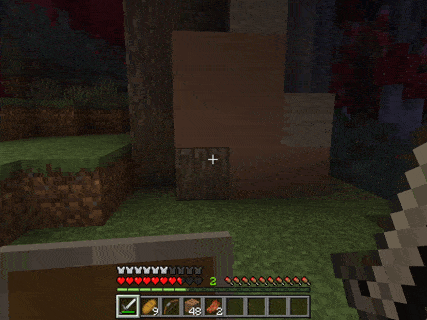

All items are divided into 7 categories according to their value, from common to exotic. Immediately after entering the world, it is recommended to use the command /tag @s add admin. Then enter the command !setup to install the add-on. Next, open the menu with the command !dp.
In the menu, enter the item name, for example, minecraft:coal for Coal. Set the item level from common to exotic to choose the glow color.
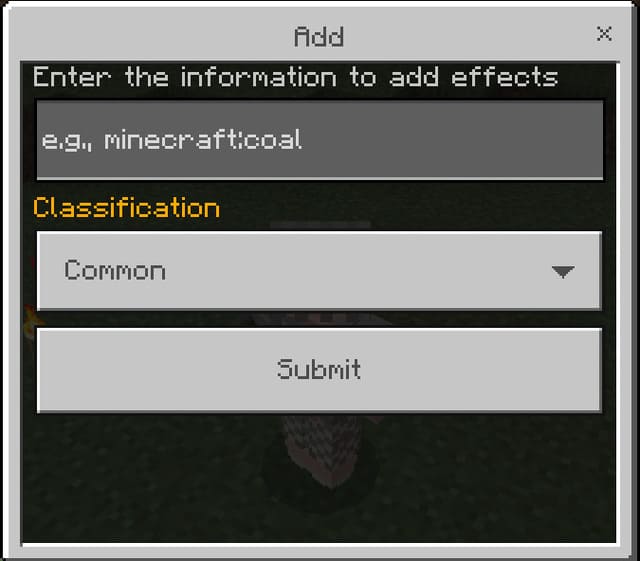


Each player can choose the rights to configure the add-on.

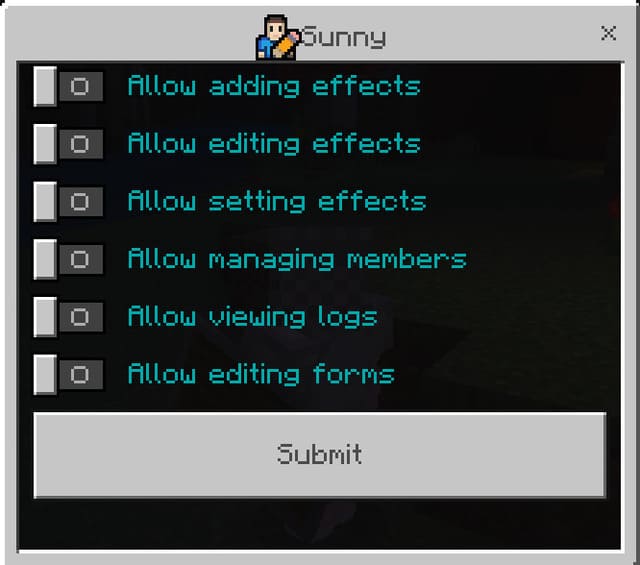
Next, configure the lighting: with light — illuminated by a pillar of light, without light — only the surrounding area is illuminated.
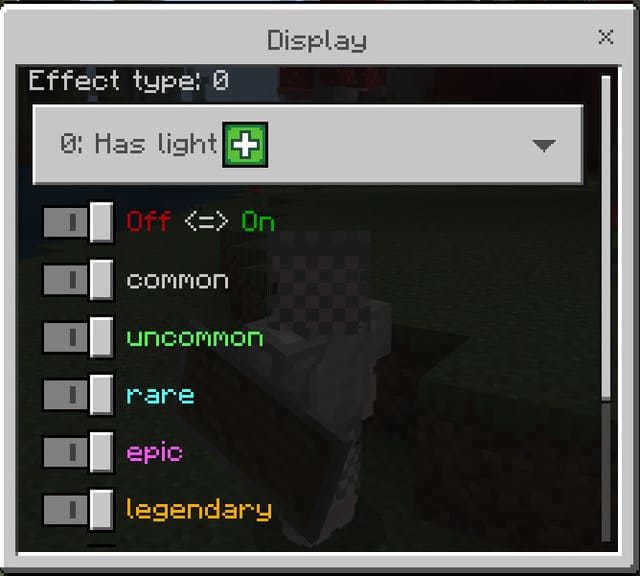
Next, you can configure application on custom blocks.
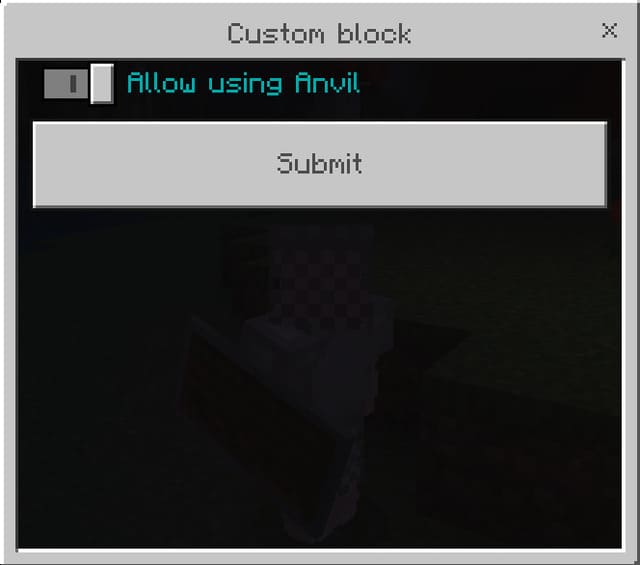
In this menu, you can set item information.
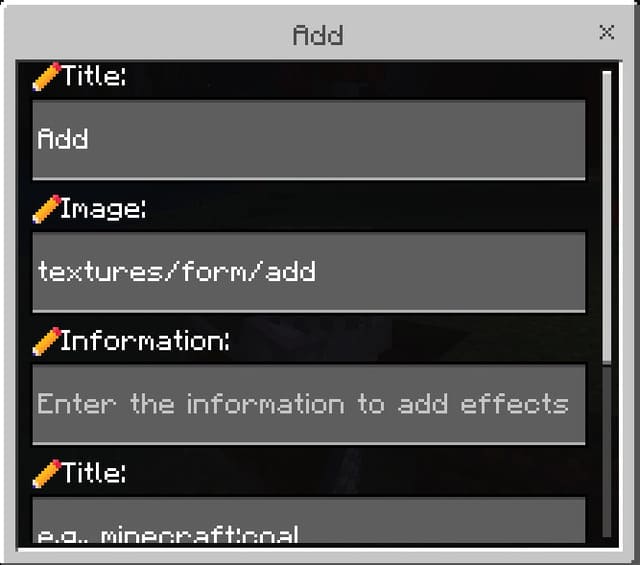
Next, you can choose commands, sounds, and other settings.

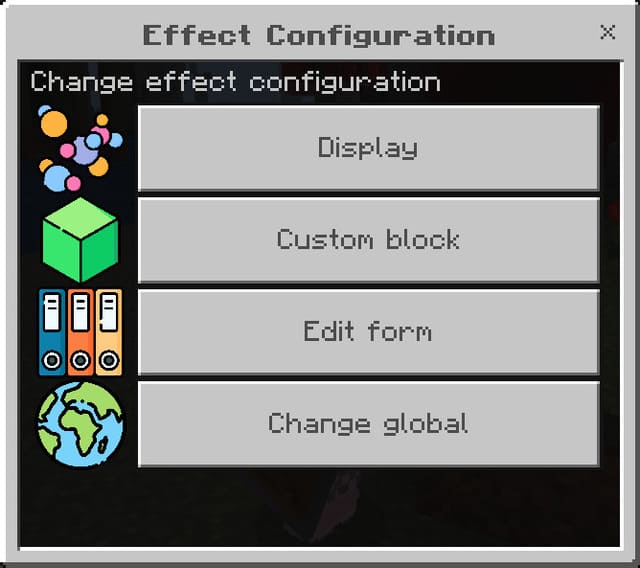
You can also select the time zone you are in.
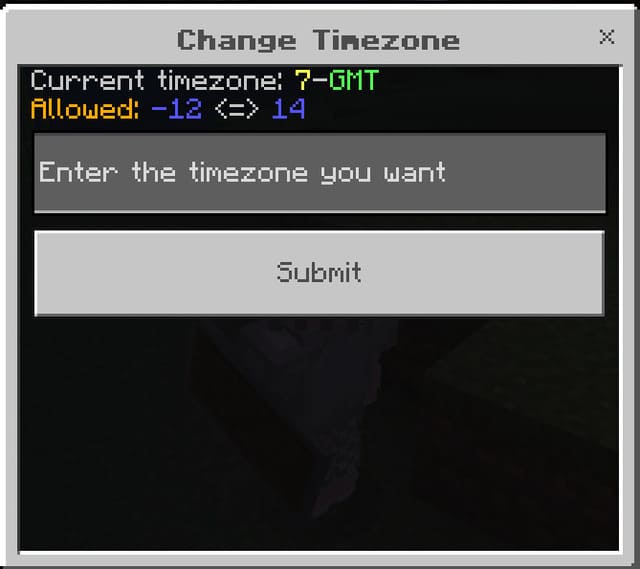
You can even set the number of lines in the logs.
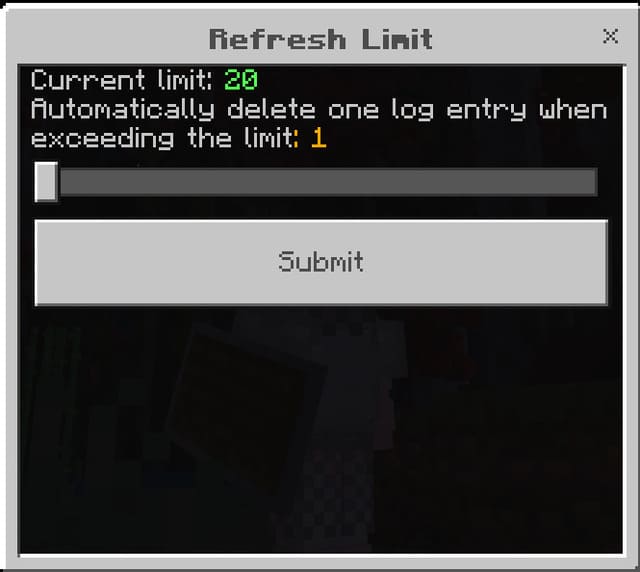
Delete all log information.
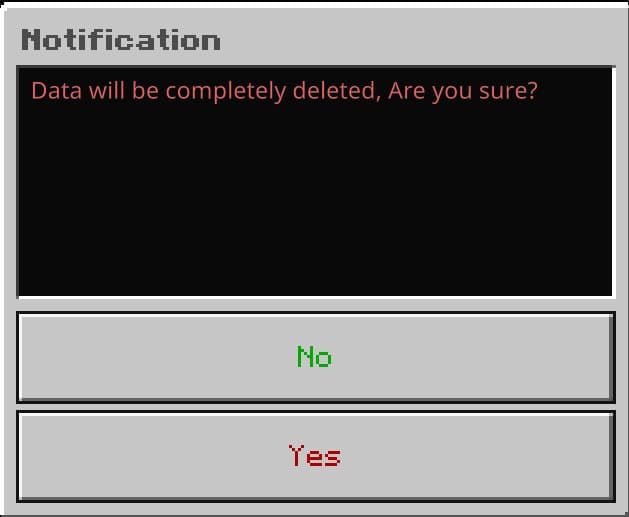
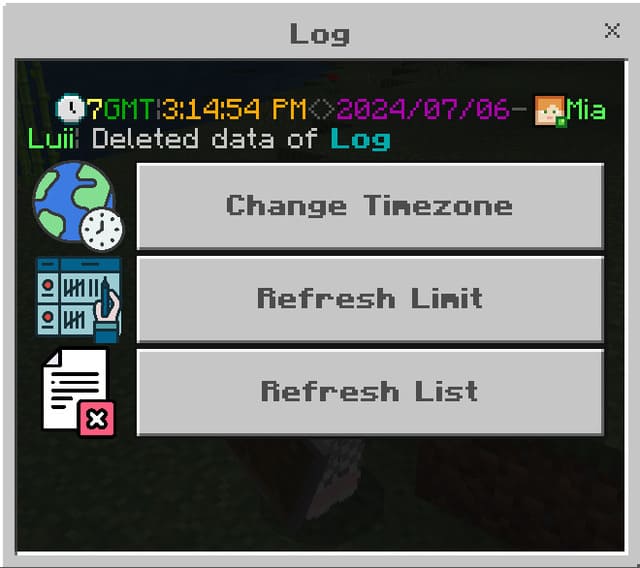
For particularly picky users, the author added the ability to change icons.

Language change is also available.
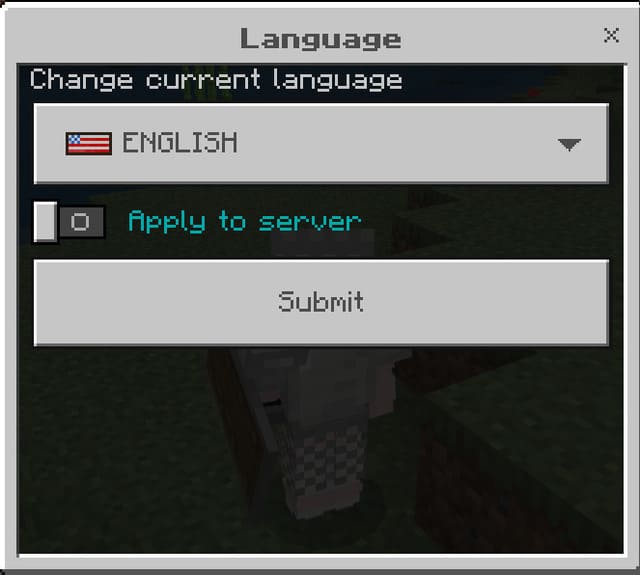
Related News:
Comments (0)

 More Tools Add-on 1.18
More Tools Add-on 1.18 USELESS DINOASUR Add-on 1.20+
USELESS DINOASUR Add-on 1.20+ Z ORIGINS Add-on 1.21+
Z ORIGINS Add-on 1.21+ Nickelodeon Add-on 1.16+
Nickelodeon Add-on 1.16+ Cave Enhancements Add-on 1.16+
Cave Enhancements Add-on 1.16+ Golden Utilities: Transport Any Mob and Much More Add-on
Golden Utilities: Transport Any Mob and Much More Add-on