MagicFrames Add-on 1.19

Paintings in Minecraft are a work of art, but even they get bored and you want to decorate the room with your own image. To do this, you can apply the mod MagicFrames. Addition offers to install your own picture on the wall: to do this you will have to perform certain actions.
First you need to craft a Magic frame.

Then you need to install the frame and interact with it.

The first button allows you to select the image, and the second button allows you to remove the frame.

In this box you have to enter a link to your picture. Next will be instructions on how to get the link.

First, go to the link. Here you can select the desired picture through the saved pictures on your phone or download the link to the desired picture from the Internet. Then you can click Convert. A link to the picture will appear: then press the Copy button.
Put the copied link in the field.
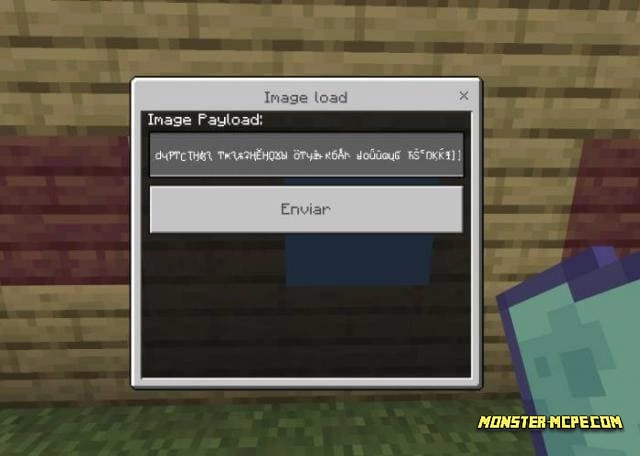
The picture will appear in the game.

Related News:
Comments (0)

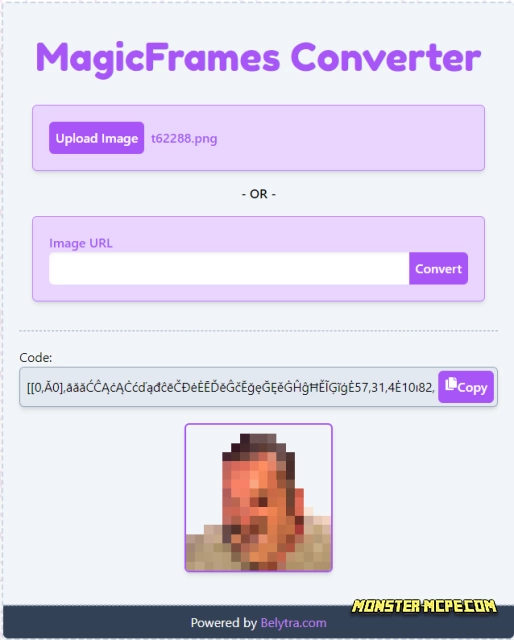
 More Tools Add-on 1.18
More Tools Add-on 1.18 Golden Utilities: Transport Any Mob and Much More Add-on
Golden Utilities: Transport Any Mob and Much More Add-on Cave Enhancements Add-on 1.16+
Cave Enhancements Add-on 1.16+ A Magic Way Add-on 1.21+
A Magic Way Add-on 1.21+ Jurassic Addon
Jurassic Addon Air Magic & Dungeons Add-on 1.20+
Air Magic & Dungeons Add-on 1.20+