Back to Basics Add-on 1.21+
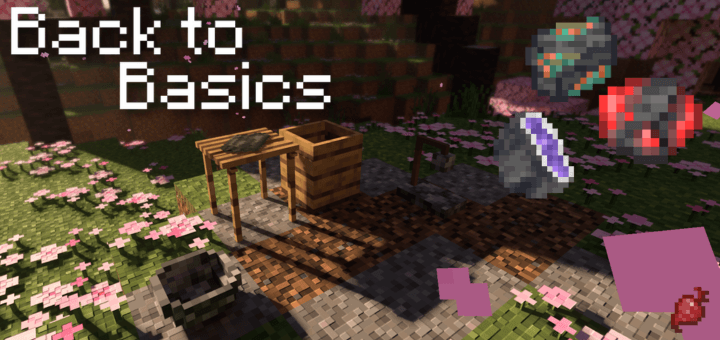
We present to your attention an add-on that adds to your Minecraft world the ability to create items that will simplify the crafting process of certain items. This add-on adds new items with which players can add other items to the game. The new items resemble the mechanisms that were used earlier in the pre-mechanical era. There are no entities here, all items are presented as blocks. Let's take a look at the features of this add-on below.
Features of the add-on
Let's first look at the sieve that will be added to the game. In order for the players to be able to use the sieve, you must first craft it. The first thing the player needs to craft is a sieve frame, below you can see the recipe for crafting:

After you have crafted the sieve frame, you need to select a mesh, you can see an example of meshes below:

Place the selected mesh in the sieve frame, how it works
Players can sift sand, gravel, and dirt.
Please note that for each specific level of the mesh, the material that has been sieved has different outputs:

Also, seeds from different biomes and other specific things.
Such specific things can be Nether sieve.
In order for the player to use such a sieve, you must first craft the frame of the Crimson sieve, the crafting recipe is below:

Please note that this frame uses ONLY gold mesh and higher! Example:
You can only use the crushed Netherrack for the sieve!

Please note that below you can see certain items that you can get, depending on which level of sieve you are using:

Use the craft book to learn about different sieve crafting recipes.
Another feature of this add-on is the barrels! Crafting recipe below:

Requiring four leaves to add water:

Requiring four saplings to add dirt
Lava Barrel Crafting Recipe:

Requiring two cobblestones to add lava:
It also adds such an item as a mortar. For those who do not know, a mortar is a cup made of a smooth hard material, in which softer substances are ground or ground with the help of a pestle (a tool similar to a mace).
Please note that in order for players to use this item, it is necessary to craft two items of which it consists, namely a bowl and a pestle. Crafting recipes below


We also draw your attention to the fact that for a better experience, the recipes for dyes using flowers have been changed. You can see an example in the screenshot below:

An additional feature is a flower called Bumble_Flowers which can also be used!

Use a mortar, place the selected flower inside and crush it:


Please note that this process gives the player's character hunger for two seconds since this is not so easy to do both in the game and in real life.

As a result, Dyes of different colors from different flowers !:

Cool isn't it ?!
And here we see how cookies and bread changed their appearance:

Players can craft flour and cocoa powder! Below you can see the ingredients and recipe for crafting:

After you get the dough after crafting, place it in the Furnace. As a result, you will receive bread:

Players can also make cookie dough and place it in the Furnace in the same way:
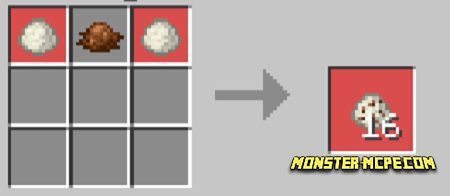
Another item is a hand crusher! The recipe for crafting this item is below:

How does it work? It's very simple, pull it back, place a cobblestone, Netherrack, or gravel, and just interact to crush! After using this item, the player, as well as after the mortar, will have the effect of hunger, but less than that of the mortar.
How it works:
And the last item is Drying Rack! Crafting recipe below:


You can use both rotten flesh and algae!
Changes in the new version
Fixed recipes
Related News:
Comments (0)

 Baldi's Basics Plus Add-on 1.21+
Baldi's Basics Plus Add-on 1.21+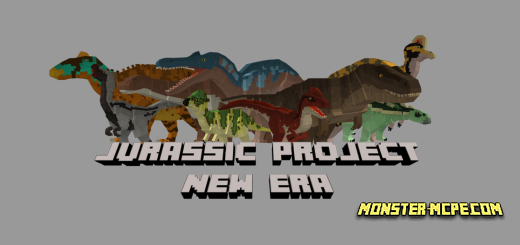 Jurassic Project New Era - Public Beta Add-on 1.20+
Jurassic Project New Era - Public Beta Add-on 1.20+ More Tools Add-on 1.18
More Tools Add-on 1.18 Fossil Era Add-on 1.16+
Fossil Era Add-on 1.16+ Cave Enhancements Add-on 1.16+
Cave Enhancements Add-on 1.16+ Golden Utilities: Transport Any Mob and Much More Add-on
Golden Utilities: Transport Any Mob and Much More Add-on