Scott CPU Map

A true genius build is the Scott CPU map, which contains a whole computer. The author is a big fan of the book "But How Do It Know? The Basic Principles of Computers for Everyone by J. Clark Scott", which is very popular. He decided to create a mechanism based on this book. Try this outstanding addition that is unlike anything else in Minecraft.
The developer claims that a basic knowledge of the computer, at least from the school program, is necessary to understand the addon.
Computer
The computer is built to help understand the principle of digital logic.
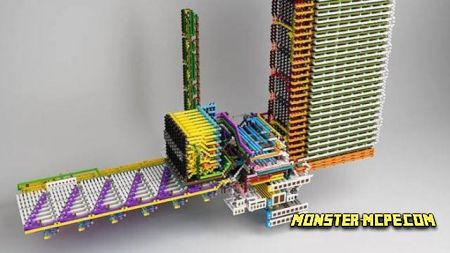
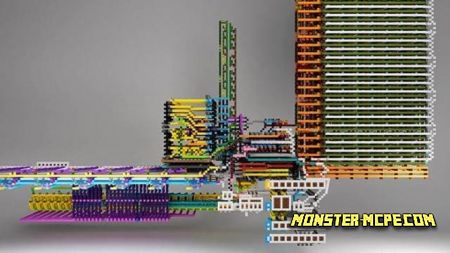
Design
The system is based on the original Scott processor.
Redesigned I/O system.
A stack, 24-bit fixed point multiplier scheme, and a keyboard/display were connected to the I/O system
The signal needs time to move (with repeaters), because of the redstone functions. So the author used 3D scheme instead of 2D to reduce wire length
The signal only goes in one direction, so all outputs of all components are wired in front of all inputs
Although the processor is quite optimized, it is still slow - only 0.01 Hz. For comparison, modern processors run at 3 GHz. This does not mean that it cannot perform complex arithmetic operations, just that it takes longer

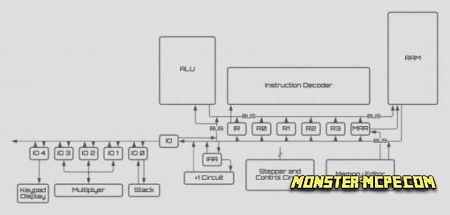
Item layout
The player spawns in front of the computer
All processor wires are connected to the command unit
Processor status messages are always displayed in chat
Command blocks can be disabled with buttons
There is a special area where certain parts of the scheme are laid out on the ground. Use it to see how functions work
Even if certain chunks of the computer do not load, it will still work fully - certain commands are responsible for this
Remember that a huge amount of redstone is a lot of latency, so more powerful devices are required
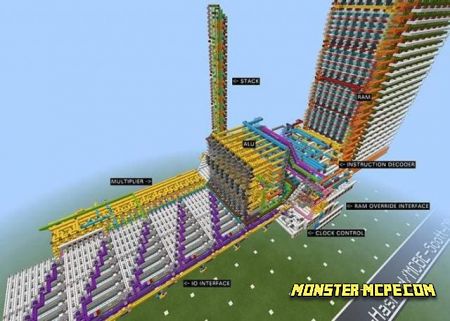


Working with your computer
Immediately after startup, a command is already entered into the processor to perform the multiplication of 10 by 3
Press Reset IAR button to start
Enable Loop mode.
Press Reset Stepper
The 8 bit display will show the number 00011110, which is the binary entry of number 30
To deactivate the program, switch to Loop mode.
To save in memory you have to:
Turn Memory Override on while the computer is off.
Select the save address with button A. The save point is shown on the yellow screen D
Type the new value in the blue D block and press Write.

We don't really understand the capabilities of this build ourselves, but we're sure experienced crafters will appreciate the addition.
Related News:
Comments (0)

 Battle Box (Fan Made) Map
Battle Box (Fan Made) Map Five Night's at Freddy's: True Nightmares Chapter 1 Map
Five Night's at Freddy's: True Nightmares Chapter 1 Map Ice Scream 5 Fan Made Creation Map
Ice Scream 5 Fan Made Creation Map 5 Redstone Elevators Map
5 Redstone Elevators Map Idle: Build Your Slayer Map
Idle: Build Your Slayer Map Find The Button: School Edition (Minigame)
Find The Button: School Edition (Minigame)