Sign Shop Add-on 1.20+

Players always need market relationships in Minecraft PE: sometimes, you have to bargain for a Gold Ingot with a friend or exchange more valuable items. Shops come to the rescue, but they're not always straightforward to create and set up. With the Sign Shop mod, you won't have such problems: you can easily make a Shop in your world.
All you need are Signs and Honeycombs. To start, you must enter the command /tag @s add Admin to become an administrator.
Instructions
- /scoreboard objectives setdisplay sidebar coins — shows coins
- /scoreboard players set @a coins 0 — sets 0 coins for all players
- /scoreboard players add [nickname] coins [amount] — issues money to a selected player
Next, place a Sign anywhere
- On the 1st line, write [Buy] or [Sell], i.e., Purchase or Sale
- On the 2nd line, write the item ID, like "diamond" for Diamonds or "netherite_sword" for a Netherite Sword
- On the 3rd line, write the quantity of the item from 1 to 64
- On the 4th line, write the price
Then, activate the Sign with Honeycombs to make a Shop
Related News:
Comments (0)



 Item Shops Add-on 1.21+
Item Shops Add-on 1.21+ Market Shop Add-on 1.19+/1.18+
Market Shop Add-on 1.19+/1.18+ Honkai Impact 3rd -- Oath under the Moon - Give Love with Heart Add-on 1.20+/1.19+/1.18+
Honkai Impact 3rd -- Oath under the Moon - Give Love with Heart Add-on 1.20+/1.19+/1.18+ Advanced Shop v1 1.20.80 Add-on 1.20+
Advanced Shop v1 1.20.80 Add-on 1.20+ Honda NSX (1st Generation) Add-on 1.16.40/1.16+
Honda NSX (1st Generation) Add-on 1.16.40/1.16+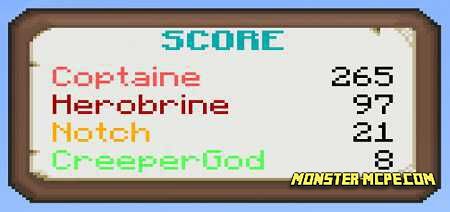 Better Scoreboard Add-on 1.16/1.15+
Better Scoreboard Add-on 1.16/1.15+